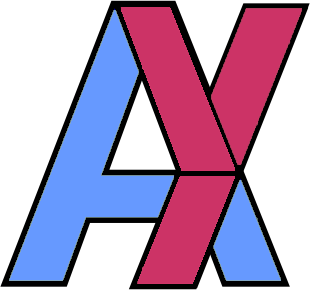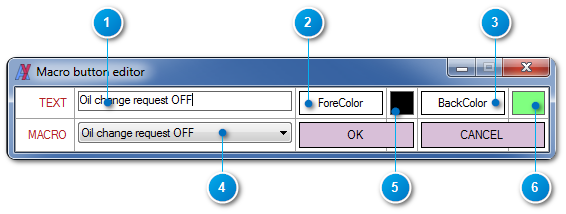Aynor SAE J1939 SIMULATOR
Macro Builder
Macro builder allows user to build a set of macros to simulate real communication on the bus, e.g. in a vehicle.
Macro Builder
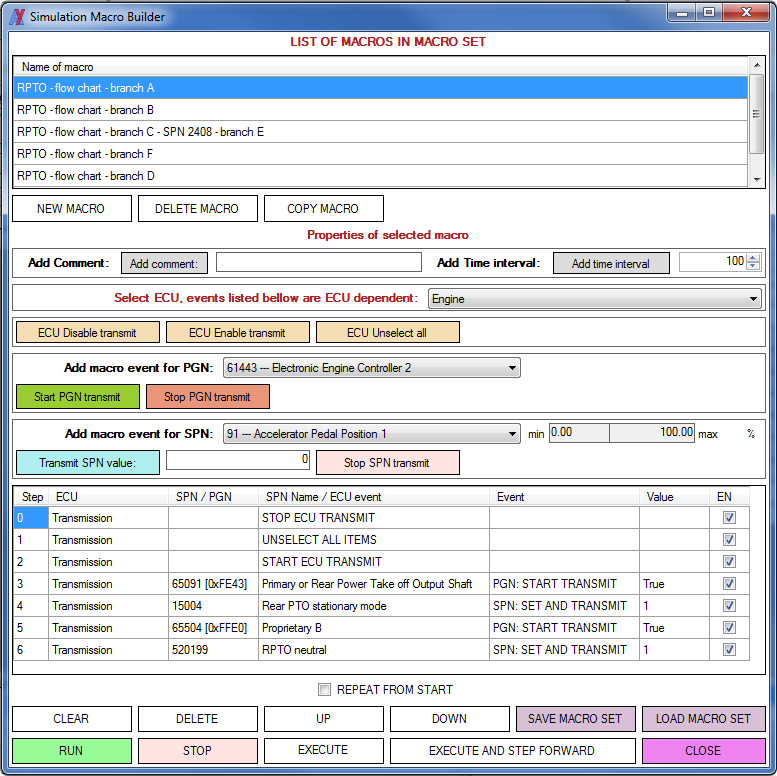
Macro events
Macro builder allows user to build a set of macros to simulate real communication on the bus, e.g. in a vehicle. Every macro is sequence of events that can be created for each SPN and PGN in the SPN transmitter in the individual simulated ECUs. The following is a list of possible types of events: - starts broadcasting of single PGN - stops broadcasting of single PGN - setting the SPN value start its broadcasting - stop broadcasting the SPN
ECU events
Other events concern the control of the ECU, it is possible to stop or allow the transmission from the ECU, as well as to set all of its item as inactive.
Relation to ECU
The macro builder is tightly bound to the SPN data of the transmitters of the individual ECUs.
Execution of macro
Macro can be executed at once, it means individual events are executed in a row as they are arranged in a list of events, or it is possible to execute one macro event manually.
Macro buttons

Macro button
Each macro can be assigned to a separate macro button on the Macro control page. The user interface of this button can be customized to make individual macros easier to distinguish.
Macro page
Macro control page contains 50 macro buttons which can be used to execute particular macro that can be assigned to each button.
Macro buttons